Monitoring & Management Overview
Minuteman RPM products include an easy-to-use IP-based web interface for controlling and monitoring connected devices.
Administrators can access this utility via the LAN or from beyond via a connection to the native web server within the unit. Full monitoring, control, and configuration is possible from any device with an internet browser, enabling control from literally anywhere in the world. (click screenshots below to enlarge)
 Monitor RPM Information in Real Time
Monitor RPM Information in Real Time
The Information tabs provide real time status of the RPM, including real time combined current draw (fig. 1), user configurable warning and overload thresholds. Network information, including MAC address and RPM name settings, are also displayed on the System tab (fig. 2), allowing quick reference for identification when multiple RPMs are in use.
Control Connected Devices
Within the four control tabs, users can control individual outlets via On/Off/Reboot (OFF/ON) commands (fig. 4). Users can also group outlets to allow multiple devices which work together to be controlled simultaneously.
 Event Scheduling & Ping Actions
Event Scheduling & Ping Actions
The user can also schedule power on, off, or reboots at specific times/dates (one time or recurring) for indivduals or groups of receptacles (fig. 5). With this feature, administrators can save power by scheduling network downtime on weekends and holidays.
The Ping Action tab (fig. 6) enables the RPM to “ping” a device connected to a specific receptacle. If unanswered, the device can be rebooted to unlock it, preventing downtime.
Configuring the RPM
A wide array of settings are accessible in the configuration tabs, allowing users to adapt individual or groups of outlets to the needs of individual devices. These changes may be made on the fly, providing unparalleled versatility and adaptability.
Users can assign a descriptive name to each receptacle to prevent confusion, and set a startup and power-down delay sequencing when necessary (fig. 7). Users can also set up to three email addresses (fig. 8) to receive notification messages when any event takes place, including warning and overload thresholds, power events, and lockups.
Additional Configuration Parameters
-
- Threshold Tab: Configure warning and overload levels for amperage load on the RPM unit; notifications sent via email or SNMP trap
- Network Tab: Settings for IP-address selection; DHCP enabled by default, static IP can be defined if desired
- SNMP Tab: Configure the RPM to send Simple Network Management Protocol traps to notify when an event occurs
- Time Tab: Users can set RPM system time manually, or to update automatically via a defined network time server
Enterprise RPM Management Utility Included
Manage Multiple RPMs in one location
Minuteman RPMs include a free software utility that offers a consolidated location to monitor the status and review configuration information for all RPM devices across a network. Features include:
-
- Function Menu: Provides device information as well as data/event logging results for individual RPM units
- RPM List: Network tree showing all individual or group RPM on the LAN
- RPM Information: An itemized list of status and device information for all RPM units on LAN
- RPM Status Summary: Consolidated list of status information for all RPM units on LAN






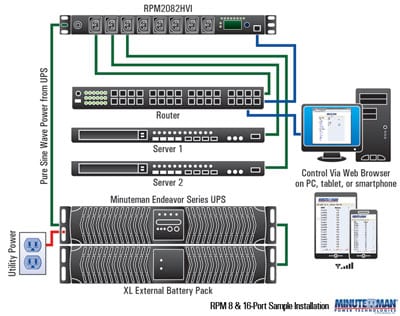
 Monitor RPM Information in Real Time
Monitor RPM Information in Real Time Event Scheduling & Ping Actions
Event Scheduling & Ping Actions



