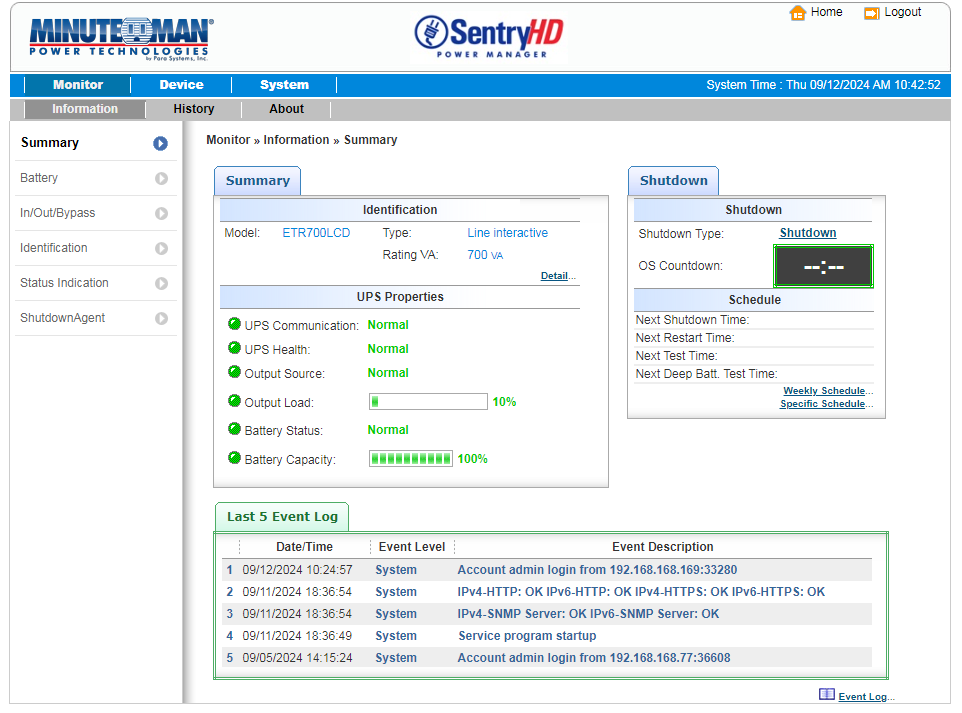UPS – Minuteman SentryHD Monitoring & Management Software
COMPATIBILITY NOTE: SentryHD is currently ONLY compatible with following UPS product lines: EN550/EN750LCD/EN900LCD, Entrust-LCD®, Entrepid, EnterprisePlus LCD, EXR, Encompass, Endeavor LCD, Endeavor 5-10kVA, and PRO-RT2U.
For ALL OTHER UPS PRODUCTS, please use the SentryPlus versions located below.
| Software |
Description |
SentryHD CD Bundle
SentryHD + Shutdown Agent + PDF Documentation (ZIP) |
SentryHD Ver. 02.01.12L Updated 4/16/21 (55 MB)
Compatibility: Windows 10, 8, 7 – Windows Server 2019, 2016, 2012, 2008, 2003 – Linux CentOS, Citrix XenServer, Fedora, Linux KVM, OpenSuSE, ubuntu |
| SentryHD ver 02.01.12l (ZIP for Windows 32-bit) |
Ver. 02.01.12l Updated 4/16/21 (10 MB)
Compatibility: 32-bit (x86) Windows systems |
| SentryHD ver 02.01.12l (ZIP for Windows 64-bit) |
Ver. 02.01.12l Updated 4/16/21 (9 MB)
Compatibility: 64-bit (x64) Windows systems |
| SentryHD ver 02.01.12l (GZ for Unix/Linux 32-bit) |
Ver. 02.01.12l Updated 4/16/21 (3 MB)
Compatibility: 32-bit (x86) FreeBSD Unix/Linux systems |
| SentryHD ver 02.01.12l (GZ for Unix/Linux 64-bit) |
Ver. 02.01.12l Updated 4/16/21 (3 MB)
Compatibility: 64-bit (x64) FreeBSD Unix/Linux systems |