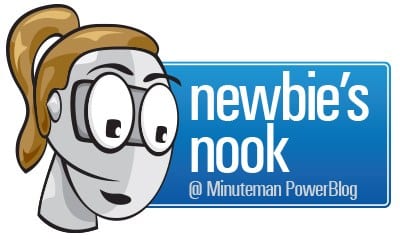 Welcome to the second installment of Newbie’s Nook! If you missed the first installment, shame on you and here is the link…Now, if you’re all caught up, you know I’m the first to admit I’m not much of a tech person and that coming to Minuteman Power was a learning curve to say the least. So, without any delay, to answer some age old questions, what is a UPS and how does it work?
Welcome to the second installment of Newbie’s Nook! If you missed the first installment, shame on you and here is the link…Now, if you’re all caught up, you know I’m the first to admit I’m not much of a tech person and that coming to Minuteman Power was a learning curve to say the least. So, without any delay, to answer some age old questions, what is a UPS and how does it work?
Well, a UPS, or uninterruptible power supply, is an electrical apparatus that provides emergency power to a device, or devices, when the input power source fails, and is typically used to protect hardware such as computers, data centers, telecommunications equipment or other electrical equipment where an unexpected power disruption could occur. It also provides protection from surges, or voltage increases, in utility power.
Short answer: a power supply when something goes wrong.
First of all let me explain some basics about how power is delivered to a device, say a computer. So I have my computer plugged straight into the wall. If the current from the wall is normal, then it goes right into the computer and I can browse Facebook until my heart desires. Now, say it’s stormy outside and there is a blackout. No power to the computer. No Facebook. Pretty simple, right? Okay, now here is where a UPS comes in. A UPS will keep me on Facebook, regardless of if the power goes out or not. Here is how… (broken up by UPS type)
A standby UPS is the most basic type of UPS. Think of them as the power strip you have in your living room but with a battery…well slightly more complex. A current can go through a standby UPS in two ways: normal or under battery power. If a normal current is detected by the UPS, then the signal is allowed to go straight through to the device (i.e. computer) much like in the example above. However, if any sort of power anomaly (i.e. blackout) is detected then the UPS switches over to battery power and stays that way until normal power is restored, with only a short (think milliseconds!) delay.
So, normal current or battery power.
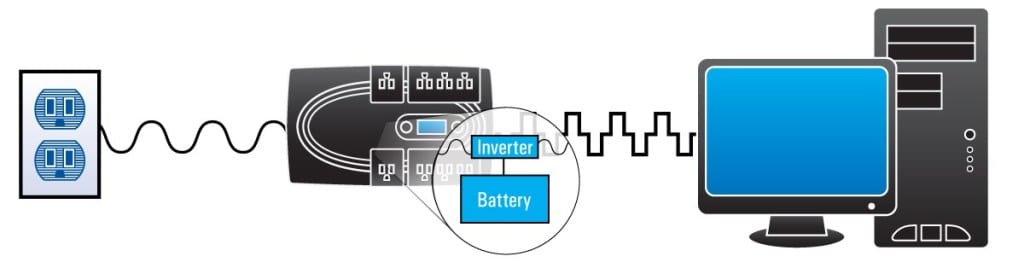
Now, onto line interactive, which is a step up from standby, but not as sophisticated as the on-line. Much like a standby UPS, a current can go through normally or on battery power. However, a line interactive UPS has an automatic voltage regulator, or AVR. An AVR acts as a sort of gatekeeper and each unit has a range that covers slightly above and slightly below normal which is 110V. For instance, a range can be between 100v and 120v. So here are the options for the current: 1.) If the current coming from the wall is normal then it goes right through. 2.) If the current is abnormal but still within a certain range, the voltage regulator will either boost the current up to normal or bring it down to normal. 3.) However, if the current is abnormal and outside of the range then the UPS will switch to battery power just like the standby UPS.
Thus, normal current, voltage regulator, or battery power.
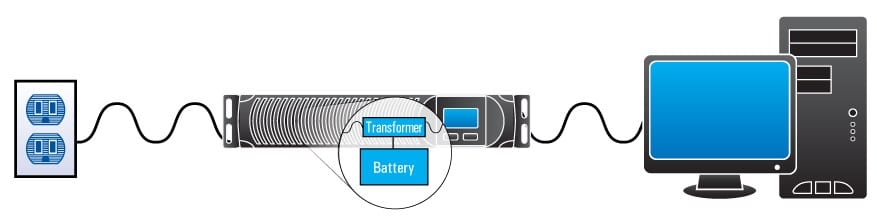
Lastly, the crème de la crème of power protection, the on-line UPS. Unlike the standby and line interactive, the on-line UPS only has one option for the current going into it: to be converted. Without getting too complex, the normal signal that travels from the wall into a computer is an AC signal. An on-line UPS takes that AC signal, regardless of whether it’s normal or not, and transforms it into a DC signal then back into an AC signal as it leaves the UPS. So essentially, an on-line UPS cleans up the signal before it’s sent into a device. This ensures that the best level of power quality goes into your device.
On-line: one option, AC to DC to AC conversion.
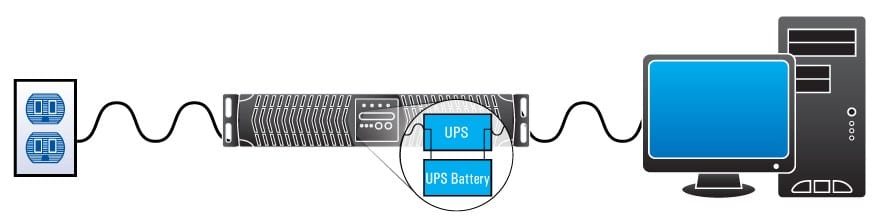
Of course, each of these types of UPSs has its own place and application. One wouldn’t typically connect an on-line UPS to a television in their den, but that’s getting into a whole different article. Bye for now!







