 Minuteman has consistently led the way in UPS sizing, thanks to the innovative SizeMyUPS tool. This tool has simplified the process of finding the perfect UPS for your various applications, making it standout in the industry.
Minuteman has consistently led the way in UPS sizing, thanks to the innovative SizeMyUPS tool. This tool has simplified the process of finding the perfect UPS for your various applications, making it standout in the industry.
Recognizing the diverse UPS solutions available for your power protection requirements, we acknowledge that each project and opportunity is distinct. SizeMyUPS.com tailors its recommendations to suit your specific system needs.
While this task may appear daunting, SizeMyUPS streamlines the process with user-friendly categories. Let’s take a closer look at each one.
Building Your System
To begin, the equipment database is categorized by device types, offering options such as Computers, Telecom, Peripherals, Networking, Audio/Visual, and Security. After selecting a category, you can proceed to choose individual devices within that category. When you click on a particular product category, you can specify the manufacturer and model of the product, as well as the quantity you require. By clicking the ‘Add It’ button, these selected devices will be included in the overall load calculation within the sizing tool.
You have the flexibility to include various equipment and devices until your entire system is listed in the “My Equipment List.” For instance, you can incorporate security components like cameras and then finalize the system by adding a computer. The tool will generate a UPS recommendation based on the cumulative power load of all the devices to ensure the most suitable UPS for the entire system.
What are your power needs?
After selecting and including all the devices, SizeMyUPS provides nine distinct tools to refine your selection, conveniently listed within the “My Equipment List.” The first tool straightforwardly presents the total system load in either Watts, VA, or Amps. In most scenarios, including when using the integrated equipment database, the default ‘rated’ load option can be retained.
However, if your equipment has been equipped with an electrical load meter to precisely measure power consumption, it is advisable to choose the ‘measured’ button for the most precise UPS selection.
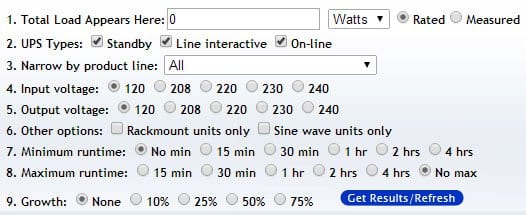
The second and third options enable you to specify the type of UPS you’re interested in (standby, line interactive, online) and select a particular product line. For instance, the second option allows you to filter and view only online UPSs or a combination of line interactive and online UPSs, while the third option permits the selection of specific product lines like the Endeavor LCD or the new EXR series.
The fourth and fifth options are geared towards addressing your voltage requirements. While most systems typically require either 120 or 208 volts, larger systems may necessitate higher input and output voltages. The sixth option encompasses various choices, such as viewing rackmount units exclusively or sine wave units exclusively.
Lines seven and eight are tailored to cater to specific runtime preferences. While some systems may not have strict runtime minimum or maximum requirements, many systems need the user to narrow down UPS choices based on desired runtime.
Lastly, the ninth option empowers you to choose a UPS that can accommodate future system growth. For example, if a security system manager anticipates adding more cameras over time, this tool enables them to select a UPS that can handle the increased load.

Once you’ve made all the relevant selections based on your needs, SizeMyUPS will present UPS recommendations. These recommended UPSs can be sorted by Model, Runtime, Product Line, UPS Type, and MSRP for your convenience.
Take the Guesswork out of UPS Selection
Thanks to our user-friendly sizing tool, Minuteman has simplified the process of discovering the ideal UPS for your unique system, eliminating unnecessary expenses and confusion along the way.







